Locomotion AutoSetup for Synty Animations
A downloadable tool
Simplify Your Synty Animation Workflow in Unity – One Click Setup!
Are you tired of manually configuring Synty Studio's animation packs in Unity every single time you create a new character? Struggling to consistently integrate the amazing Synty animations—Locomotion for Humans or Goblins—into your game? We've got you covered!
Introducing the Locomotion AutoSetup for Synty Animations!
This powerful Unity Editor script takes any character and integrates with Synty's
- Synty Animation - Base Locomotion - Needed to Work
- Synty Animation - Goblin Locomotion - Optional but Cool
All Synty Packs are available at an affordable price with Synty's All Access Pass which include access to their new character models and customizeability with Synty Sidekick Character Creator.
Simply right-click any character prefab in Unity and instantly create a fully configured Locomotion-compatible version. Choose your animation style. Compatible with both Sidekicks and Polygon Characters.
No more repetitive manual setup—just click and create!
Note:
Currently, the script does not add the Sword Combat idle pose, because integrating additional Sword Combat animations (attacks, dodges, and more) still requires manual setup. But possibly something I add in the future.
Download for Free!
This automation tool is completely free to use. If you find it helpful, a small donation would be greatly appreciated and helps support ongoing improvements.
Say goodbye to tedious setups. Simplify your workflow today!
Change Log
Updated 20251006
- FIX Compatibility with Updated Animation naming scheme
- FIX Validation not occurring for Polygon Prefabs
| Status | Released |
| Category | Tool |
| Author | Linkira Studios |
| Tags | Animation, synty-tool, unity-tool |
Download
Click download now to get access to the following files:
Development log
- New Unity ToolApr 08, 2025

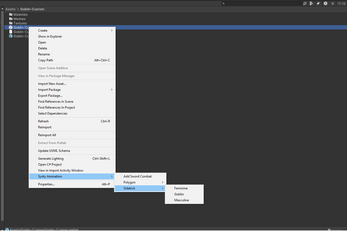
Leave a comment
Log in with itch.io to leave a comment.